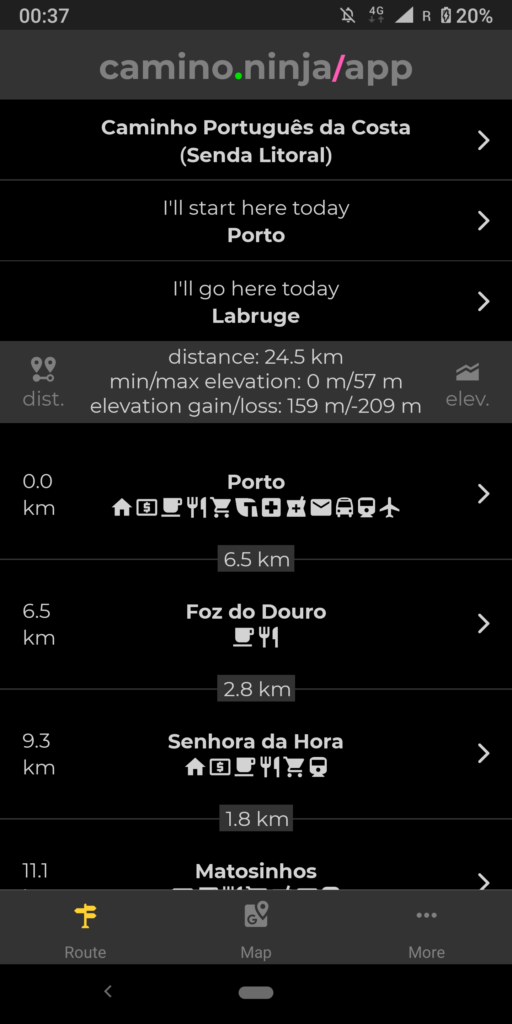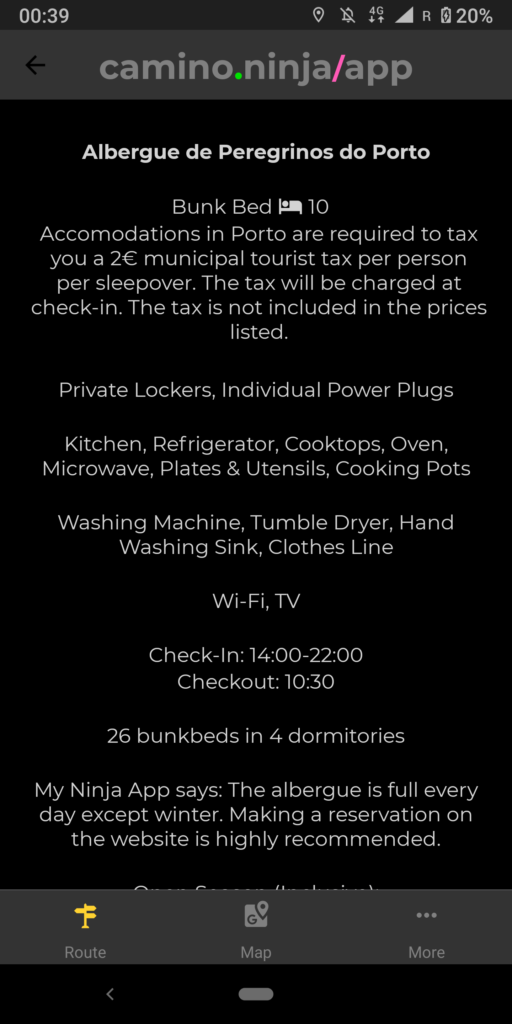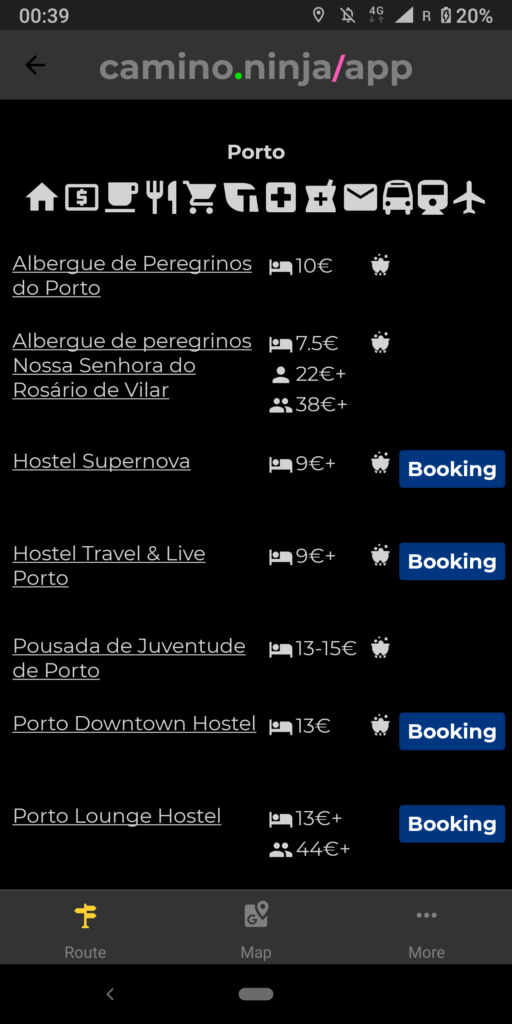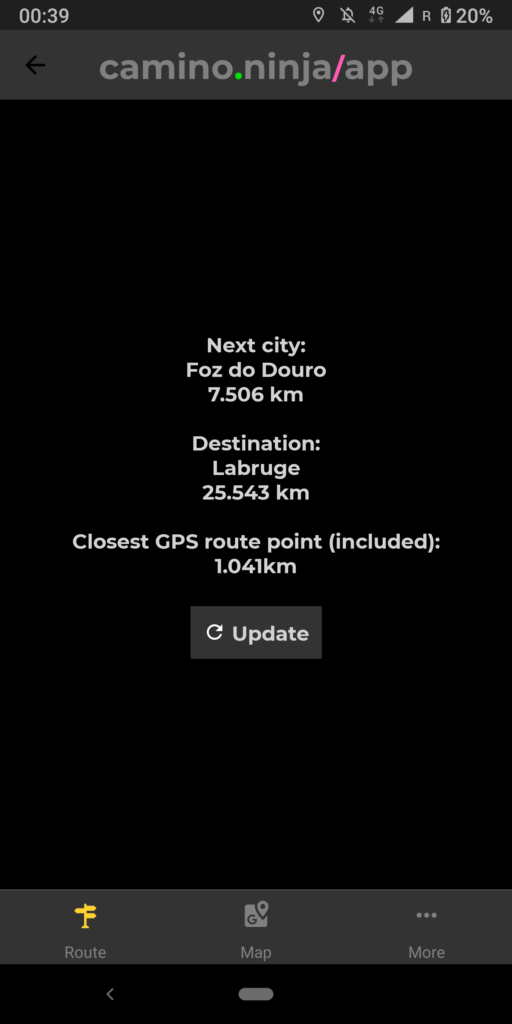If you like to save battery when you have a lot of screen time, secretly making plans for the next day while everybody is sleeping in the dormitory or just look more Ninja with the new Dark Mode / Dark Theme features enabled in The Camino Ninja App. You are all set.
How to enable Dark Mode on iPhone
(Dark Mode requires iOS 13 or later)
1. Go to Settings > Display & Brightness.
2. Select Dark to turn on Dark Mode.
See the official guide for iPhone and iPad
How to enable Dark Theme on Android
(Dark Theme requires Android 10 or later)
Go to Settings > Display, then tap the Advanced drop-down menu at the bottom of the page.
From there, tap Device theme, then simply tap Dark from the pop-up dialog box.
From there, simply pull down your quick settings area and you’ll see the new white text and dark gray aesthetic.
See the official guide for Google Android phones
Enjoy, and Buen Camino!